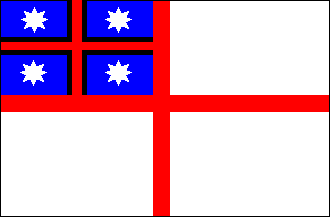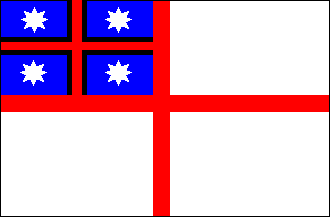Searching: Four ways to find a word
The search option
Refining your search
Searching for English words
Advertisements
Searching ~
Four ways to find a word
[Unfortunately] There are [no longer] four ways to look for a word in Te Papakupu o te Taitokerau. [But three remain!]
Browsing
The first is to simply browse by clicking on the appropriate initial letter on the left-hand panel of any
of the dictionary pages - for example, "A" will take you to the list of words starting
with the letter "a", "E" to those starting with "e", and so on.
Using the Atomz Search Option [is no longer an option
- it was discontinued without notice in April 2014].
If you want to explore more widely, and find all the places where a particular word occurs,
not just the main entry for it (and also to look for words that might actually be there in the dictionary but don't yet have a separate entry,
or find words by using an English equivalent, or look for groups of words), you can use the
search option (more about that in a moment).
Using Microsoft Windows' Search Utility
Within any of the dictionary pages, if you are using Microsoft Windows, you can press <Ctrl>F (the <Ctrl> key and <F> at the same time), which will bring up a little dialogue box in which you can
type the word you want to look for. If it's there, the programme will take you to the part of the page where the
word can be found, and highlight it for you.
When it's working properly, this little programme can take you right through the page if you keep pressing
the "Next" button, until you have seen all the examples of the word you've chosen that appear on that page.
Sometimes, however, this programme will tell you it can't find a word even though it is there, so you may need
to do a bit of browsing anyway, and it distinguishes between macronized and unmacronized characters.
This can be a problem at present because the use of macrons, double vowels and neither to mark long vowels
is not consistent (it's one of the many things we are still working on). This will be slightly less trouble if you
have macronized fonts, remembering that there are two kinds of these, those available through the modern Microsoft Maori keyboard, and the old fashioned "Maori fonts" transforming umlauted characters to macronized ones. If you don't have those Maori fonts, you
can use an umlauted character (made by pressing <Ctrl><Shift><:> all together,
and then the vowel character using the default English-language keyboard), which will work just as well. In any case, don't give up
until you have tried with and without macrons and also double vowels.
Ask the workers!
The fourth way, when nothing else seems to work, is to send us an e-mail about it.
If it's possible, we'll not only send you the information you need (or tell you where to find it if it's
actually there), but also do what we can to amend the on-line files so the next person looking for the same
thing will have an easier time.
The Search Option [is no longer an option, thanks to Adobe's acquiring ATOMZ!]
The search programme will pick up all the sentences in which the word (or group of words) you type occurs. It's very powerful and has the advantage of being able to ignore macrons - we have set it to this option because there are still many entries in which words that should have macrons don't, and in any case many people don't have macronized fonts and find it hard to remember how to get around that difficulty.
Just type the word you want to look for into the Search For box, and press the Search button. You can refine your search if you want to (there are some notes about that below), but whether it's a simple or more complicated search, the results will be displayed in a list, with a header for each occurrence of the word or words you were looking for. The header indicates the particular page this example is on; it's followed by about 50 words taken from the part of the page where the word occurs, with the word itself highlighted. For example, if you searched for titi or tïtï (it wouldn't matter which, the search program doesn't worry about macrons), at the moment (January 8, 2005) you would get a list containing items like these, along with a note telling you how many items were found altogether:
Te Papakupu o te Taitokerau - U
...The piglets are at the sow's breast. [NGH3] From Austronesian *thuthu breast, P-Polynesian *huhu nipple, breast] eu, titi ua [1] [Universal] (n.) rain , (v.) to rain ; ~ina , be rained on ; ~nga , the way or time the rain falls ....
Te Papakupu o te Taitokerau - T_3
... tïtï [1] [Noun] Puffinus griseus, mutton bird ; a species of bird He kai tino reka te tïtï . The mutton bird is a delicious food. [NKU/TA] Hei ä kohue te tïtï me te puuhä. Mutton bird is boiled with puuhä-sow thistle. [NKU/TA] Ka...
Te Papakupu o te Taitokerau - NG
...ngärara [1] [Noun] insect, reptile, monster He aha tënei ngärara e titi nei? What is this insect piercing my skin? [NKU/TA] He ngärara e ngau ana i tana puku. Like an insect knawing on the stomach. [NKU/TA] He aha rä tënei ngärara...
The reason this looks a bit messy is that the search programme just prints out a fixed number of characters from the context from around the word it finds, and this often includes a bit of the previous entry or a bit of the next one, and of course it can start in the beginning, the middle or the end of a sentence, depending on where it finds the word. You can just click on the heading to be taken to the page where that particular bit of information is to be found. A drawback to the search program is that it will only display the first occurrence of the word which it notices on a page. Since there are about 55 pages most with between 200-700 entries each, there will be some pages which have several mentions of the word, and it might not be the most important that is indexed. Using the Microsoft Word search utility (see the notes above) on a page identified by the Alomz search program will enable you to see if there are more examples there of the word you are looking for.There is, however, a special bonus to using the search option; it will give you access to the old Te Wahapü database of new and technical vocabulary, and also give you a chance to let us know about missing entries in the Papakupu. This database is not available directly, but sections of it can be browsed by the search engine. Say for example you wanted to look up "hopa". If you browsed the letter "H" you mightn't find it (it wasn't there when I was writing these notes -- it might be, of course, by the time you read them, but that's another story!). However, when I did a search for it, this is what came up:
SEARCH RESULTS 1 - 2 of 2 total results for hopa
Whakaaro ma te Rautau Rua Tekau - HOPA
Hopa (00/PT) Job höpa (107/WE) sofa höpane (107/WE) saucepan hopanga (60/T; 125/T; 128/T) problem [science] hopanga hangarau (125/T) technological problem hopanga tüwaenga (106/T) practical problems höpara (00/HW;...
Te Papakupu o te Taitokerau - R
...rarapi [1] [Universal] to scratch, to claw Kua taretare ke te hopa i te mahi rarapi a te poti. The sofa is all ragged from the cat's clawing at it. [NGH3] rakuraku rarata [1] [Universal] to tame wild animals, to make people...
The first item actually contains two instances of the sequence "h o p a", one name of the patriarch Job, and the other the couch he undoubdtedly would have liked to have been able to sit on when things were going badly for him. These are in the Te Wahapü database (you can tell because all the pages from that are headed "Whakaaro ma te Rautau Rua Tekau", and all the entries are very short, mostly one Maori word, a reference, and one English equivalent per line, with lots of lines run together in the output from the search engine). But hopa meaning sofa is in Te Papakupu, but tucked away in an example. It should be listed as a headword under "H" (and it should have a macron on the "o"), and by the time you read this there may already be proper entries for these two words in the Papakupu. However, there weren't when these notes were first written. One way you can help us greatly is to let us know -- e-mail kupu at rakiora.org -- when you discover things like this. There are well over 20,000 words, or rather partial meanings of words, in the Te Wahapü database, and many of them will probably never find their way into Te Papakupu (again, we welcome suggestions on which of them ought to be there), but every Maori word that is already in Te Papakupu should have an entry to itself. There are still a lot of these hidden words -- I discovered about 200 when I checked the database for all Maori words beginning with the letter "T" a couple of months ago. These are now all in the main list, but there are a dozen more letters yet to be checked in this way. Refining Your Search After the search box, there are a number of options that are useful. The first is a set of options you can use when you type several words into the search box - "any word, all words, exact phrase". It's set to "any word" by default, but you can change this by clicking in the circle to the left of the option you want. "Any word" is useful when you're looking for a word that should have a macron on it, remembering that at the moment some of these don't, and others are written with double vowels. If you were looking for tïtï, the mutton bird, you could be sure of getting all the occurrences by typing titi and tiitii in the search box, and setting the Match at Any word. In addition to the examples quoted earlier in these notes, this would also bring in examples like this:
Te Papakupu o te Taitokerau - R
...are very similar to that in New Zealand Mäori. [Extract from Te Mätäpunenga]. He rähui kei runga i nga manu tui, tiitii . There is a prohibition in place on Tui and Mutton-birds. [MWA] rahurahu [1] [Noun] bracken fern Ko nga...
.
On the other hand, you might be interested in a particular phrase, say, "ä te wä". To find examples of this, you would click on Exact phrase, type in "a te wa", click on Search, and get a set of results starting like this:
SEARCH RESULTS 1 - 6 of 6 total results for a te wa
Te Papakupu o te Taitokerau - W
...the fish for me with Toi. [NKU/TAU] Waiho mä te wä. Leave it for some time in the future (popular saying as is:) Ä te wä ka moohiotia. Sometime it will be known.[NKU/TAU] Rereke te wä kainga i te wä täone. The time in the homelands...
The other options are more or less self-explanatory. The most useful one is probably the Show option on the second-to-last line -- set this to indicate the number of results you want displayed at a time. The default is 10, but you can raise or lower this to suit yourself. Searching for English wordsYou can search for English words in the same way that you search for Maori words. There are no English headwords, but you can get a lot of information about the the meanings of particular English words overlap and contrast with those of a Maori word by looking at these words in the context of definitions and translations of examples. Remember that very few words in different languages are exact equivalents.Advertisements
The Atomz search program which we use is supplied free by the developers, who do all the indexing on their server. In return, they add in some advertising material before or after the research results (this enables them to let us have the use of their search engine without having to pay for it). We do not endorse any of the goods or services offered, and we have no control over what is advertised. Nonetheless we are grateful to have this powerful search tool at our (and your) disposal. Atomz also report to us weekly on what words and phrases are searched for, so we can check to see if particular words or ideas should be given priority in our work on the dictionary.
Happy searching -- E kimi ana i nga käwai i toro ki tawhiti.
[Notes prepared by Richard Benton, January 2005; amended Feb. 2006]
| "E kore au e ngaro, e kore au e ngaro, he harakeke tongai nui nö roto nö Mangamuka". |
>> Hoki whakarunga
>> Hoki atu